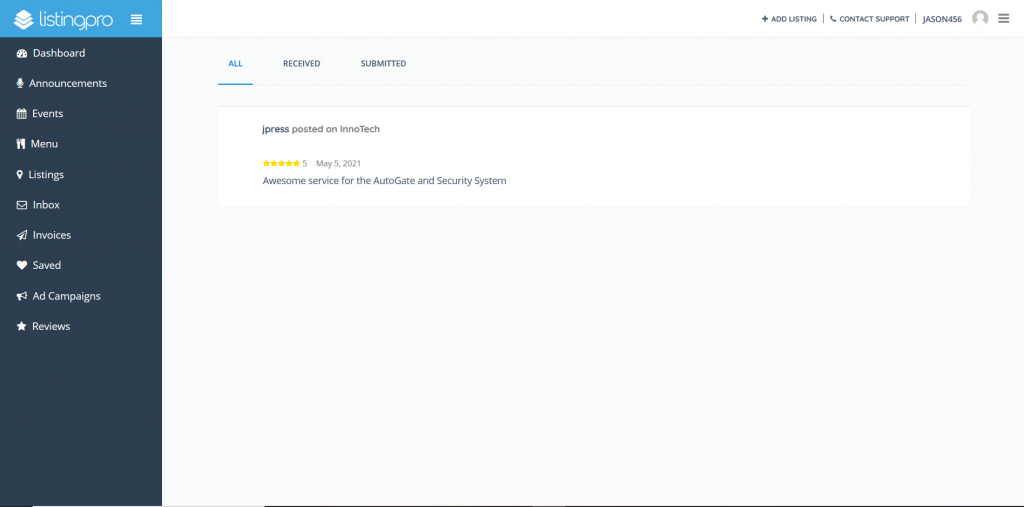1.Go to Dashboard
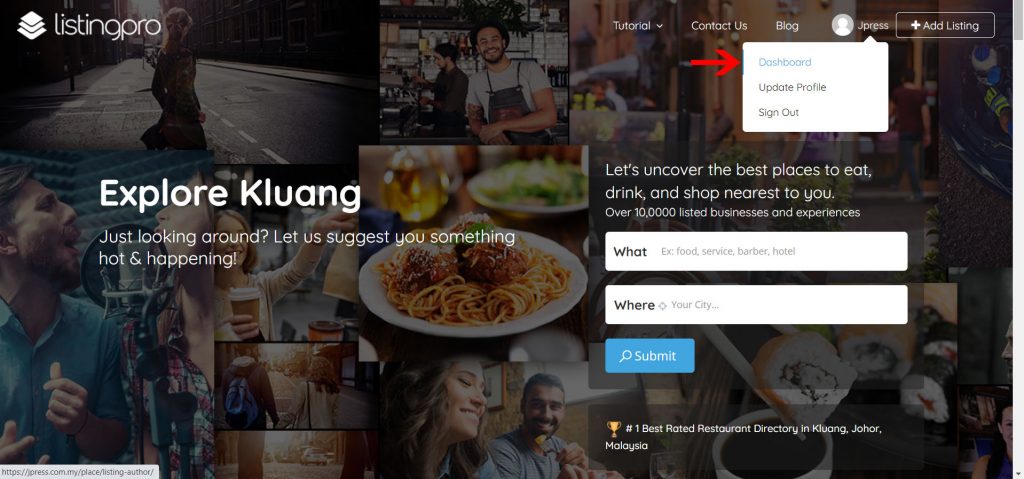
2.Dashboard will show the user view, customer lead, customer review and recent activities.
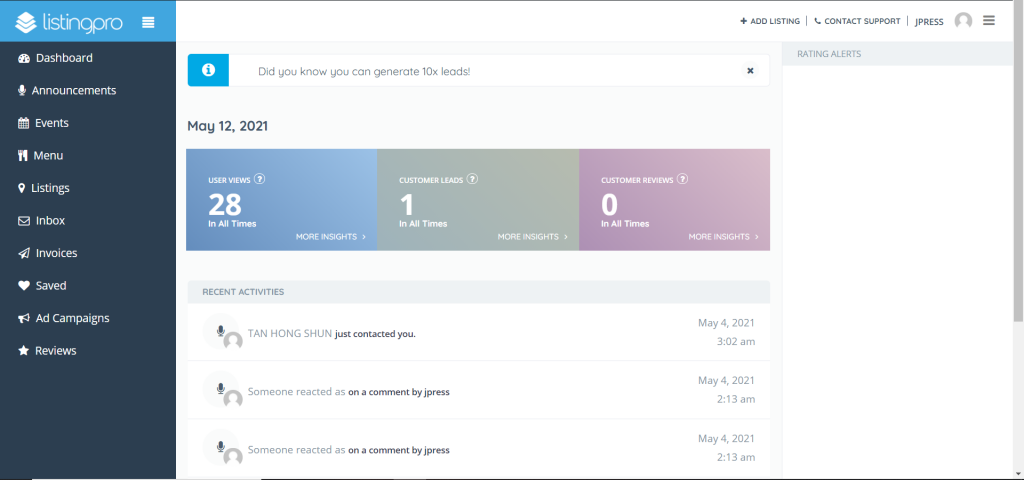
3. In the Announcement page, click the ‘add new’ button, then it will show this page, you need to fill in the information below. After you fill in, remember to click the save button.
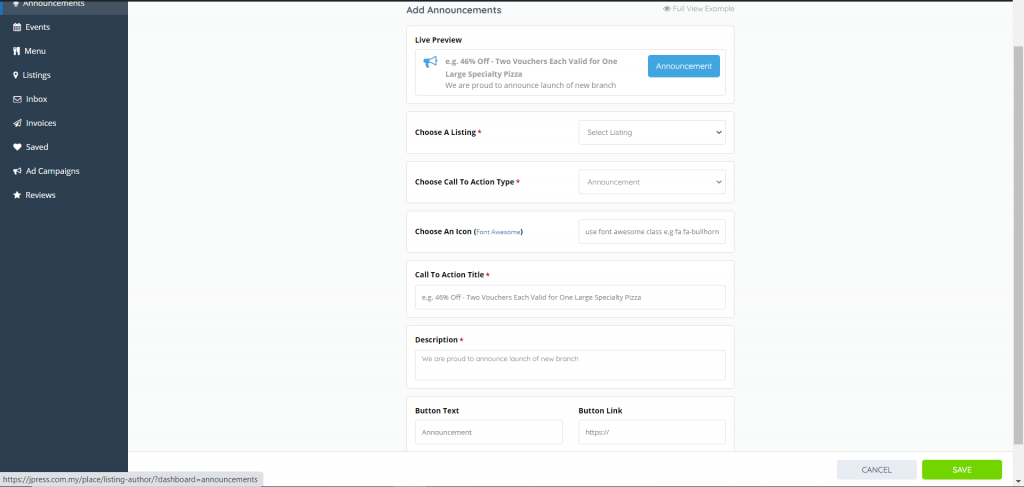
4. In the event page, click the ‘add new’ button, then it will show this page, you need to fill in the information below. After you fill in, remember to click the save button.
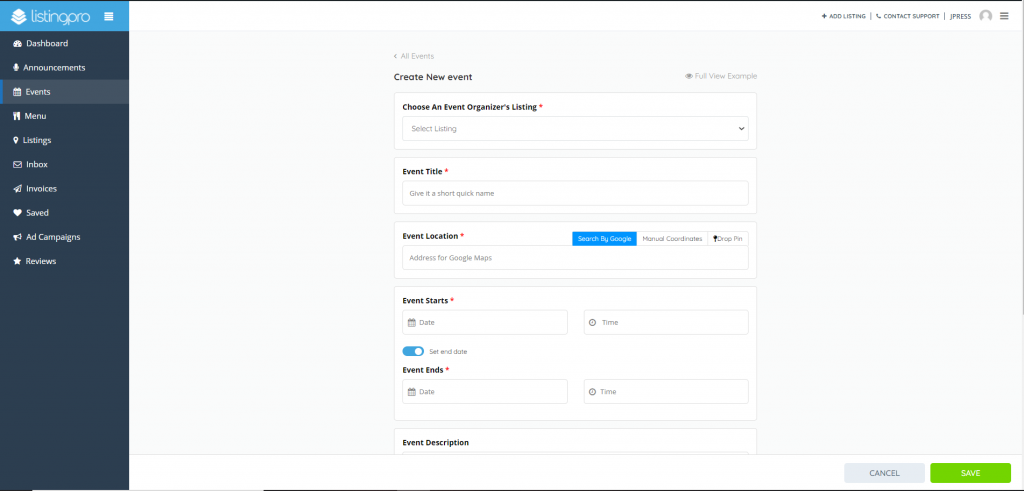
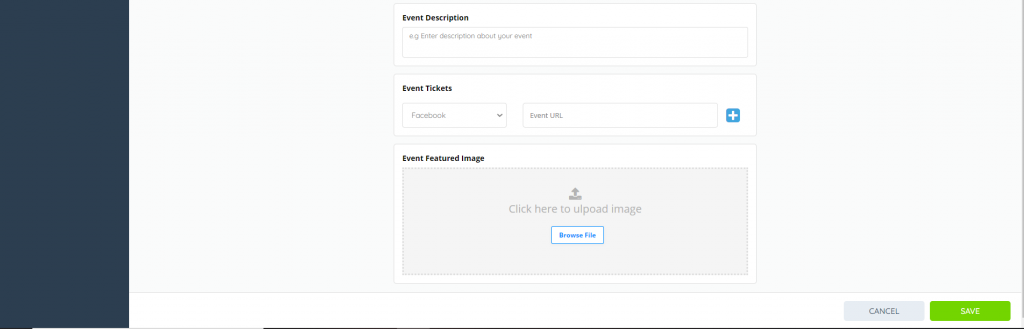
5. In the menu page, click the ‘add new’ button, then it will show this page, you need to add your group(type).For Example, spicy, food and product.
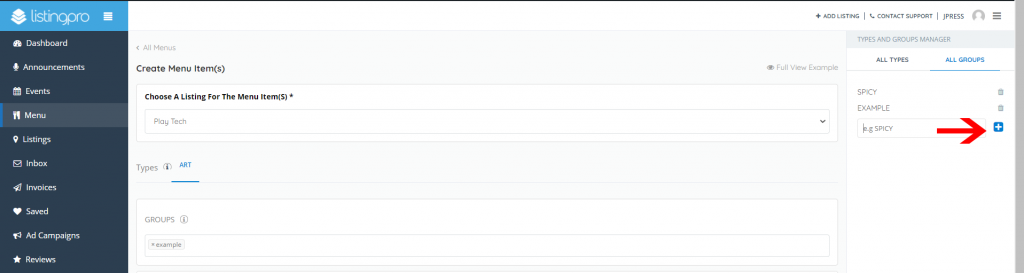
After you add group, it will show the detail that you need to fill in.
After you fill in, remember to click the save button.
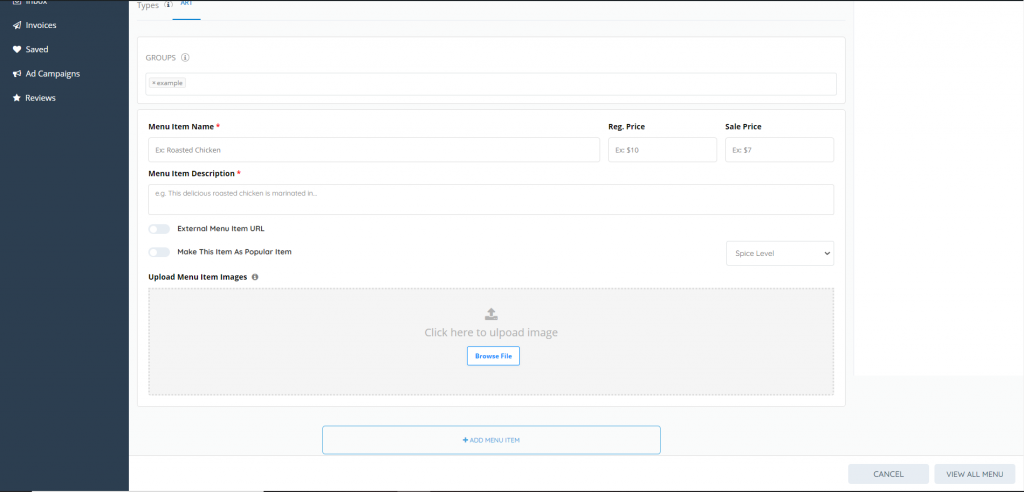
6. In the listing page, it will show the listing that you added.
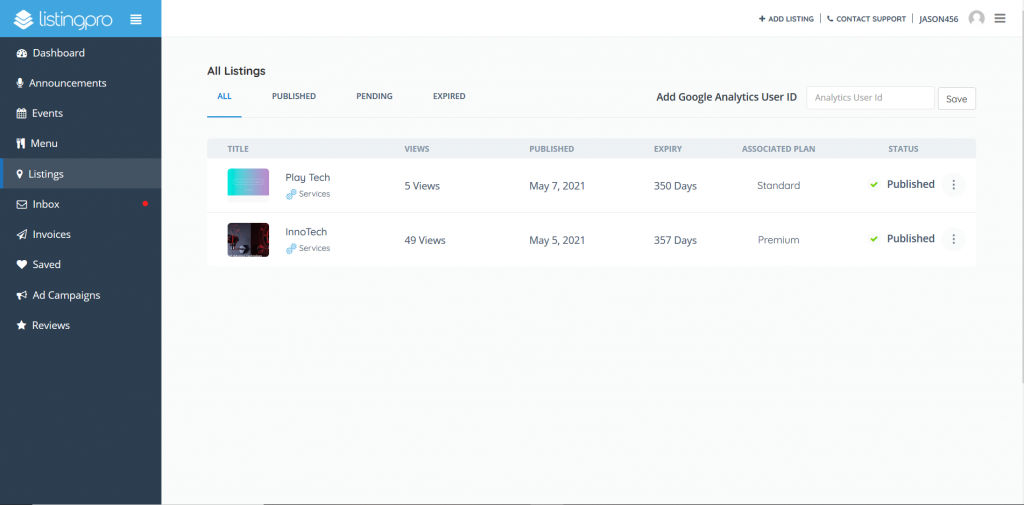
7. In the inbox page, it will show the all message come from lead form. You can reply the message in the inbox page.
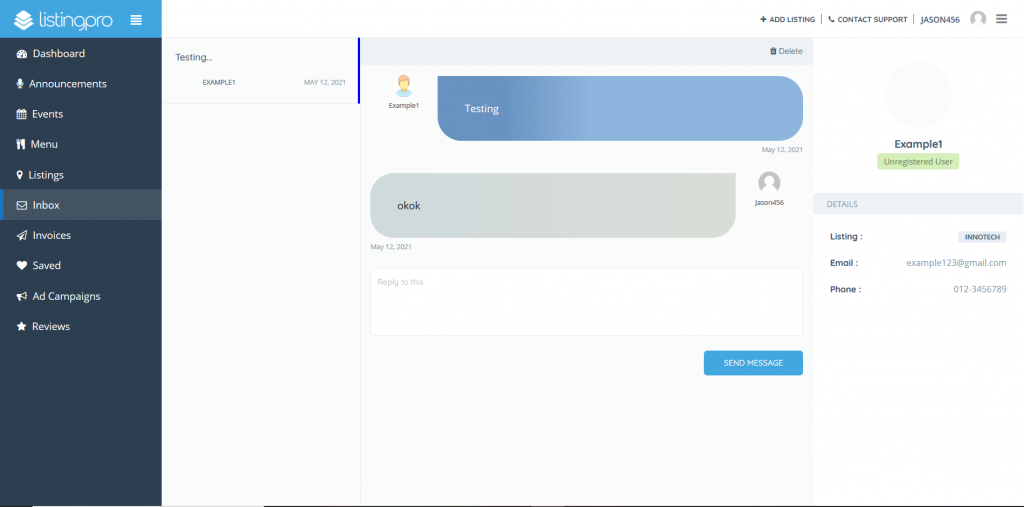
8. In the invoice page, it will show all the invoice that you paid.
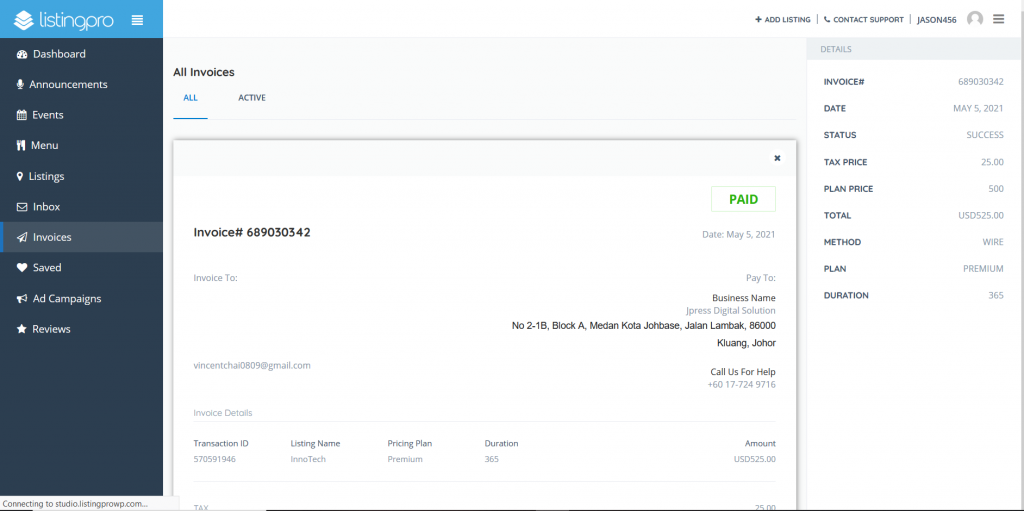
9. In the saved page, the listing that you view and click the ‘love’ button, it will keep in this page.
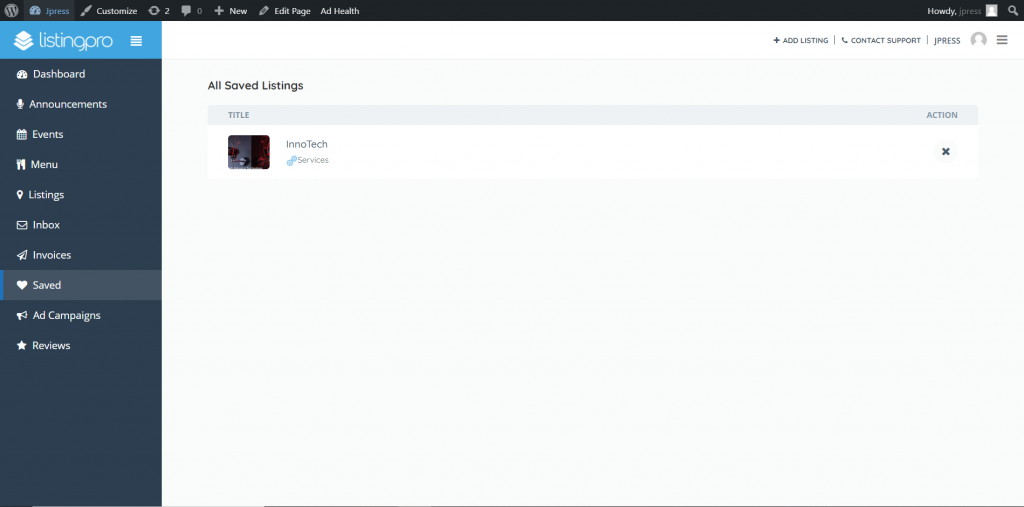
10. In the Ad Campaigns page, click the ‘add new’ button, then it will show this page, you need to fill in the information below. After you fill in, remember to click the save button.
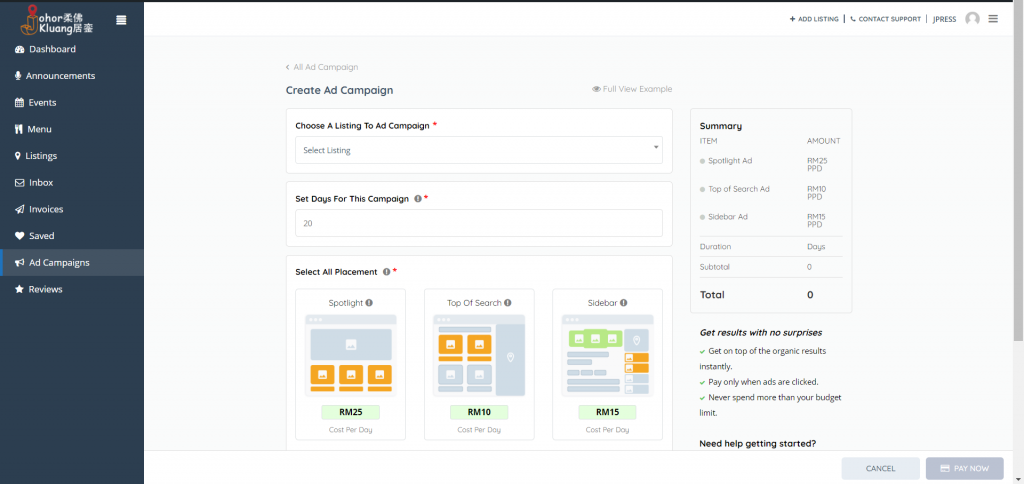
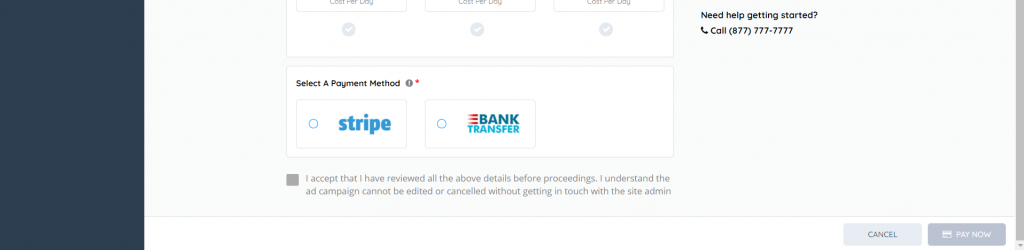
11. In the review page, you can see the review that rate by user.